What is OverTheWire?
Think of OverTheWire as an interactive, terminal-based proving ground. It’s essentially a long series of Capture The Flag (CTF) challenges, but played directly on a remote Linux command line. It’s an incredibly powerful resource for absolute beginners and aspiring security professionals.
The main challenge for beginners is called Bandit. It’s specifically designed to teach you the most fundamental Linux concepts and commands needed for security work, starting with simple challenges and slowly ramping up the difficulty. Each level requires you to find a “flag” (a password) to log into the next level.
More Than Just Commands
OverTheWire isn’t just about memorizing commands; it’s about developing the core skill of a successful security professional: research and problem-solving.
These challenges are designed to force you to troubleshoot, experiment, and learn how to find the correct information when you inevitably get stuck. That process of “getting stuck, searching the web, and finding the answer” is the most valuable learning you’ll ever do. In fact, if you’re stuck, you’re probably doing it right!
If you’re considering a career in cybersecurity but aren’t sure if you’ll enjoy the technical, hands-on work, OverTheWire offers the perfect, low-commitment opportunity to test the waters and build confidence. You’ll naturally master essential Linux user interface (UI) and command-line commands—the fundamental tools of any security role.

The Golden Rule of Learning
When you hit a roadblock, it’s incredibly tempting to immediately look up the solution. Resist that urge! The real learning comes from the struggle—from understanding how to approach similar problems and applying what you’ve researched. Treat a solution as an absolute last resort, and if you do look one up, ensure you understand the logic behind it rather than just copying and pasting.
🛠️ Essential Commands to Master First
To give yourself a major head start, here are some fundamental commands that will be essential for your journey through the Bandit wargame:
ssh: Used to securely connect to the game servers.grep: A powerful tool for searching text patterns within files.find: Used to locate files and directories in the filesystem.help/man: Essential for getting documentation and usage instructions for other commands.sudo: Executes a command as another user, typically the root user.cat: Concatenates files and prints their content to the standard output.
Ready to dive in and get your hands dirty? Good luck, and happy hacking!
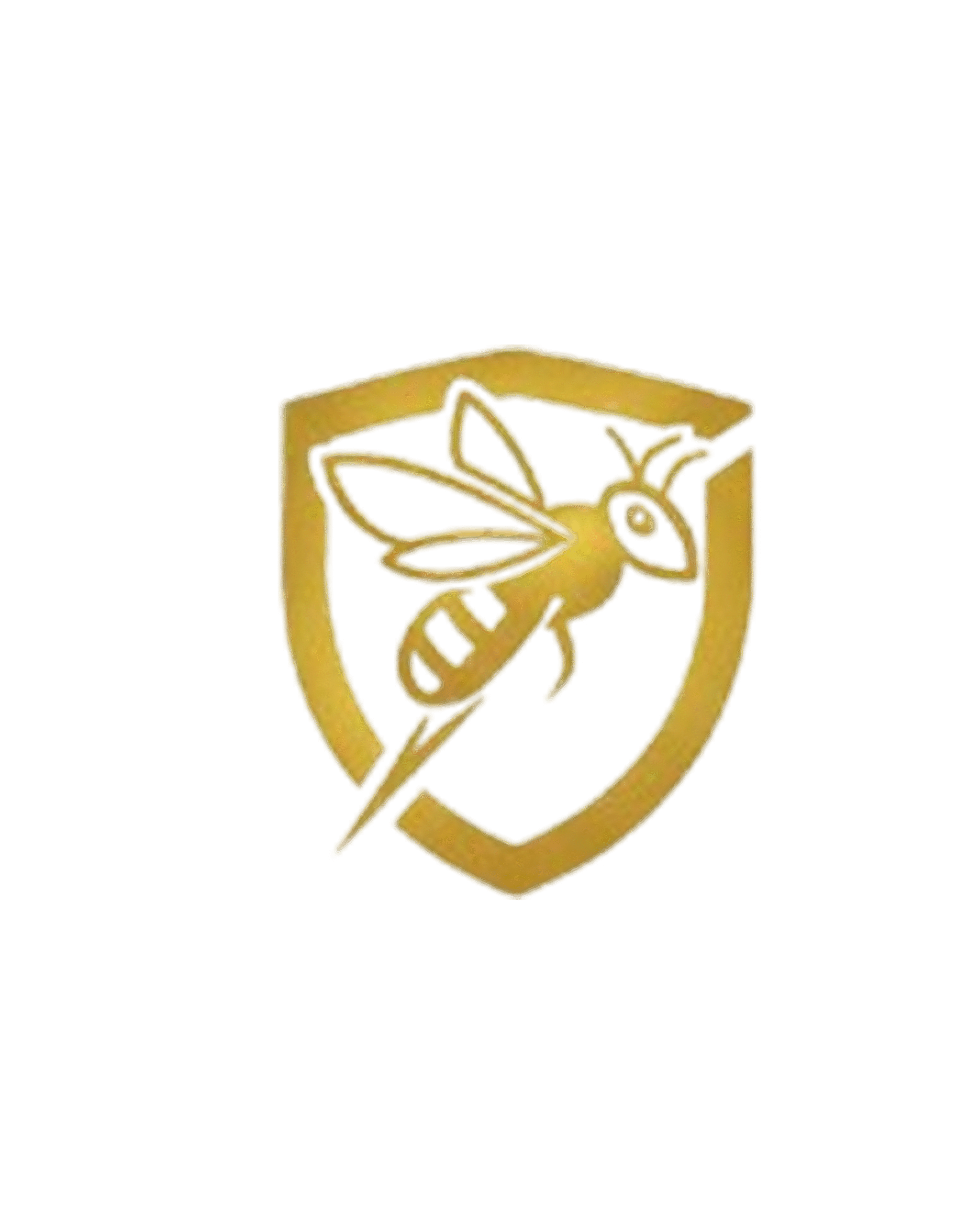
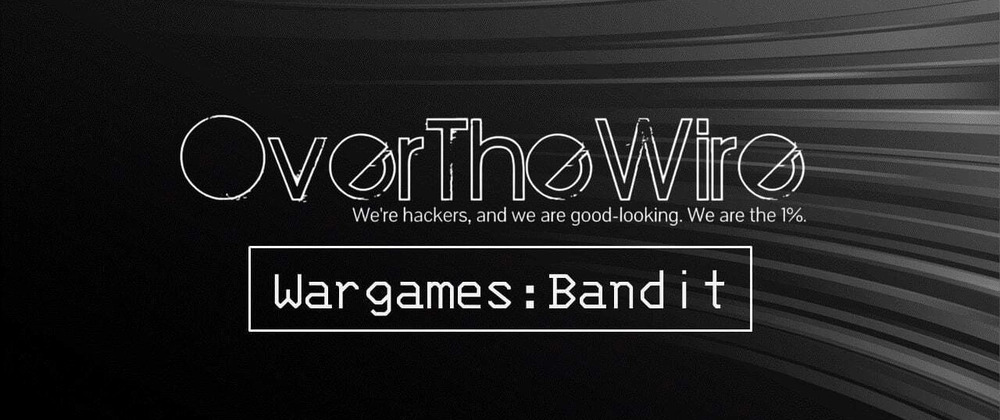



Leave a Reply